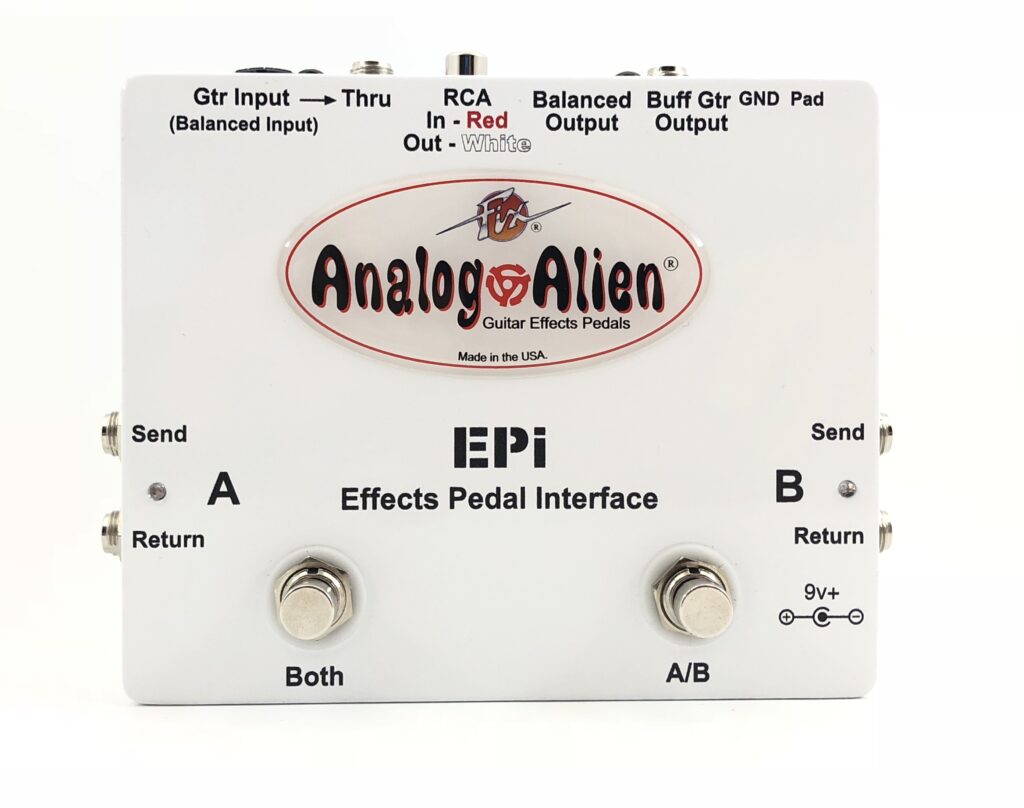It’s getting harder and harder to be creative in the music world today. Let’s face it….Rock and Pop music are well over 50 years old and they have been through generations of changes. But all is not lost and there’s still some room to experiment and to let your creativity and imagination run wild. One such area of exploration is the human voice.
A while back we posted a blog that covered the topic of using guitar pedals to record vocals. It was so well received that we thought we’d revisit it – only this time, we’re going to take a look at how you can use guitar pedals for vocals in a live situation.
First up, we have to choose a mic for the job. There are so many mics on the market these days that this can get very overwhelming. But for the sake of this blog post, we’ll keep it simple and use a SHURE SM58. This mic is not only the choice of such Rock vocal legends as Roger Daltrey, but it has also become a standard for live vocal performance ever since it was introduced over 50 years ago.
Now that we have the mic, we need a mic preamp. A mic pre takes the relatively low-level signal from the mic and boosts it so that it can be sent to the house PA. Just like microphones, there are so many mic preamps on the market today that it can be difficult to choose one that’s just right for you. We’re not going to get into all the models that are available and the details in choosing them. It’s really not important. Just choose one that’s right for you and in your price range. Make sure that it is well-built and road worthy because you are going to use it in live situations.
Now that we have the mic and mic preamp, it’s time to choose some pedals. This is where you can really get creative and let your imagination run wild. There are literally hundreds of effects pedals available today. Many of these pedals have their own sound and can add a unique color to your voice. There are distortion pedals, fuzz pedals, delays, chorus, phase, reverb, etc. You name it and it’s out there. The pedal you choose is all about the effect you are looking to put on your voice. Effects like reverb and delay can add space and dimension to your voice, while effects like chorus and phasing can make your voice swim and shimmer.
Unfortunately, guitar pedals were not designed to work directly with microphones, so we’ll need to find a way to interface them properly with our mic and mic pre. One such interface pedal is the Analog Alien EPi (Effects Pedal Interface). The EPi is a device that changes the impedance and voltage levels of effects pedals so that they will work properly with professional audio equipment. (For a full list of all of the EPi’s uses, including the technical specs, visit the Analog Alien website).
We’ll start off by plugging the mic into the mic pre. Then we’ll take the balanced XLR send from the mic pre and plug that into the main input of the EPi. See Photo “A” below.

Now that you have the mic and mic pre-connected to the EPi’s input, you can begin adding some effects pedals. You can do this by using the “A” & “B” insertion points on the EPi. Take the send of insertion “A” on the EPi and connect it to the input of your effects pedal. Then take the output of the effects pedal and connect it to the “A” insertion return on the EPi. You have now just connected your mic signal to an effects pedal. You can also connect an effects pedal to the “B” insertion of the EPi. You would do this in the same way that you connected the pedal to insertion “A”. Just follow the same procedure. You can use the footswitches on the EPi to select between the two effects or have them both on at the same time. You can also connect several effects to each other and then use the EPi insertion points to connect everything together. See Photos “B & C” below


Now that everything is all hooked up, we need to send the effected vocal signal to the house PA. The EPi is equipped with 3 outputs. They are as follows: -10 RCA, XLR+4, and Buffered 1/4”. If you’re sending the signal from the EPi to the house PA, you would use the XLR+4 output. Just run a balanced mic cable from the EPi to the input of the house PA console and you’ll be good to go. During your performance, you can switch the effects in and out as needed. This setup gives you total control of the effects you are adding to your vocals. See Photo “D”
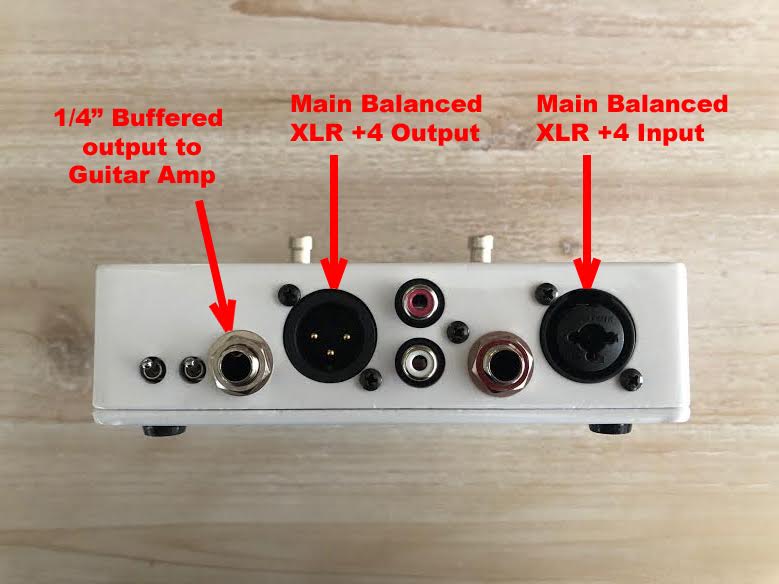
Another place to send your vocal signal is to a guitar amp. Yes….you heard that right….a guitar amp! All you have to do is take the 1/4” signal from the EPi and plug it into the input of a guitar amp. The guitar amp will add its own unique character to your vocals – especially if you overdrive the amp! You can also place a microphone in front of the amp and send that signal to the house PA as well. See Photo “D”
So you can really see how powerful this setup can be. It’s also a way for you to have a vocal sound like no one else. Because guitar pedals, especially vintage ones, have their own sound, you can use that characteristic to have a vocal sound that is both unique and different from everyone else.
I really hope this helps you. For more info on the EPi please visit the Analog Alien website.
SOUND DIFFERENT! Use Analog Alien Guitar Pedals!